Deleting a page
 How do I delete a page?
How do I delete a page?
Remember! You can't delete your Home page or your Login page.
1. Click the Pages button on the toolbar.

2. On the Pages tab, click once on the page you want to delete.
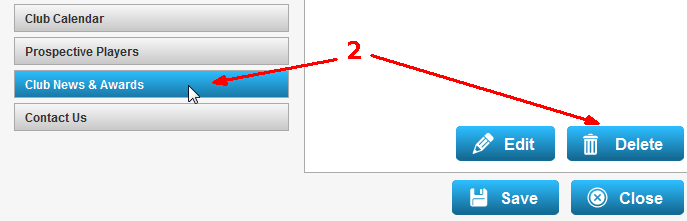
You'll be asked to confirm the deletion and then you must click Save! The page will be gone forever!


