Editing content on pages
 How do I edit a page?
How do I edit a page?
1. On your site's menu that lists all of the pages, click on the page you want to edit.
![]()
2. When the page is displayed, you will see areas that are surrounded by blue dotted lines. These are the page content areas that you can edit.
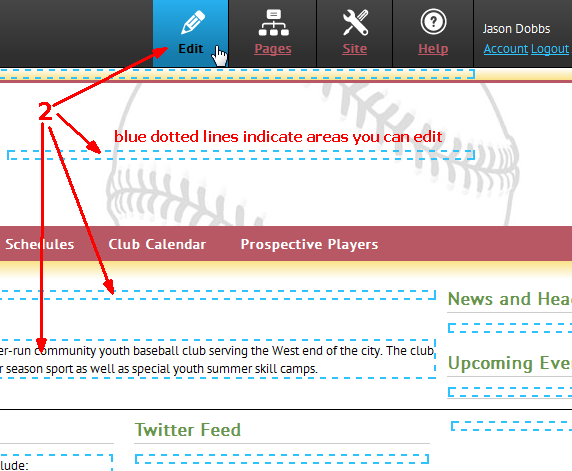
NOTE: Blue dotted areas are either widgets or the page content areas. Widgets have a dropdown box that looks like this:
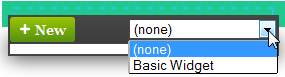
The main page content area doesn't. Widget and page content areas all have an Edit button for opening the editor to change content.
3. Mouse over the area you want to edit and click on the Edit button to open the editor window.
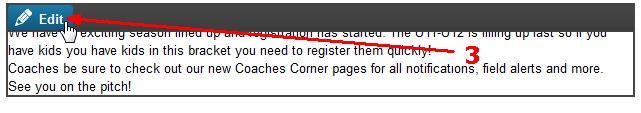
4. Add text or change what's already there and click Publish!
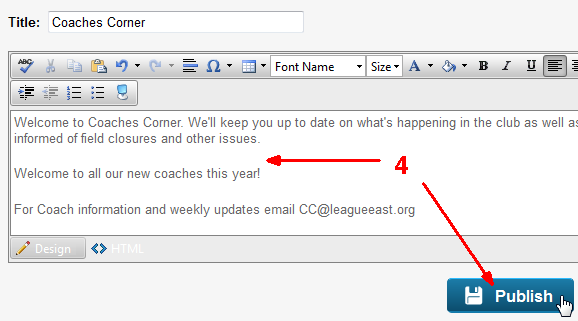
You'll be returned to the page on your site and you should see your changes immediately!


