Uploading the logo on your site
 How do I add a logo to my site?
How do I add a logo to my site?
When you first use your site it has some standard default pictures displayed on it. You will likely want to put your club or organization's own logo on your site. It's easy to do!
1. Click the Site option on the toolbar.

2. Click on the Design tab and then click the Logo: Select button.
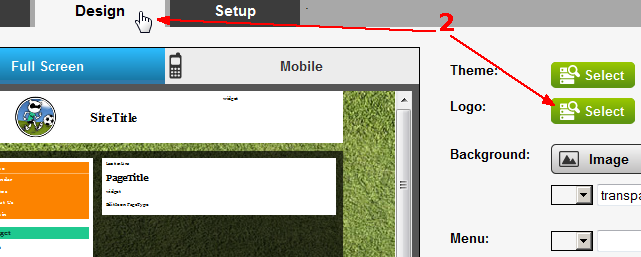
3. On the Select Image page you can either get one of the images you have already uploaded or you can Upload a new one. In this example we'll select an existing picture and click OK.
See How do I upload files to my site? if you want something that's not already uploaded.
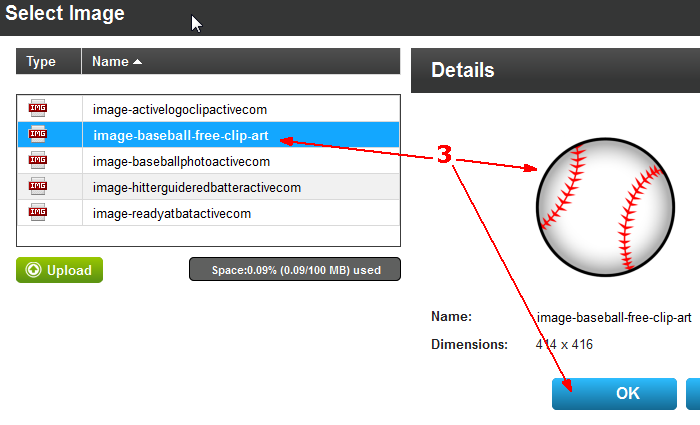
You'll see the new logo inserted on your site where the previous image was!


