Changing the URL of the site
> Welcome > Help and Training > Site Administration > Setting up a Custom Domain > Changing the URL of the site
To change the URL/domain of your site (e.g. http://www.YourEvent.com), follow these instructions.
Note that YOU MUST have the domain registered and configured to point at our servers prior to updating this URL or the site may not be viewable after this change. For more information, refer to Setting up a Custom Domain.
1. Go to the Sites option on the toolbar.

2. Click on the Setup tab, and type in the URL with the domain you registered.
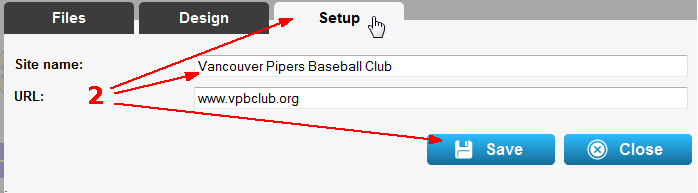
3. Click Save, and then Close to return to your site.


