Changing the name of the site
 How do I change the name of my site?
How do I change the name of my site?
1. Go to the Sites option on the toolbar.

2. Click on the Setup tab, and enter a Site name. This is the main site title that will show up when your site is listed in search results.
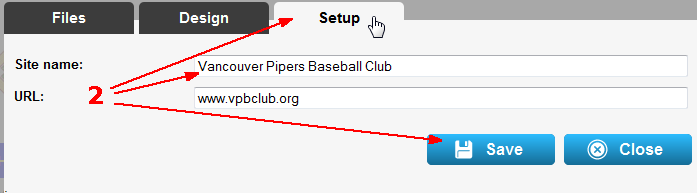
3. Click Save, and then Close to return to your site.


