Adding a new page
 How do I add a page?
How do I add a page?
1. To add a page, click on the Pages button on the toolbar.

2. Click the Add Page button.
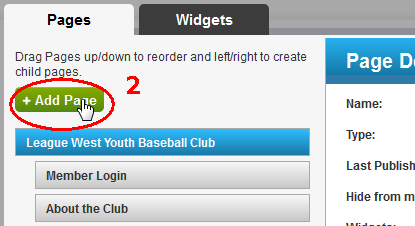
3. Select the type of page you want to add and click OK.
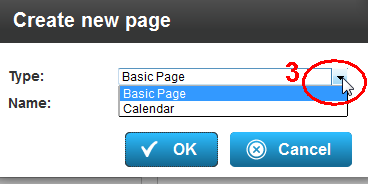
4. Type a name for the new page in the Name box and click OK.
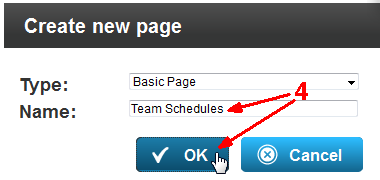
The new page is added to the bottom of the page list!
Want to move the new page to a different location? See How do I move a page?


