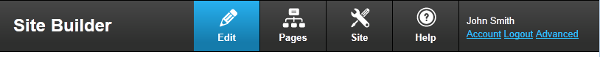Getting started and Logging in
Logging In
To log in, browse /login.htm for your site (e.g. if your site is http://yoursite.activesb.net, then browse http://yoursite.activesb.net/login.htm)
Introducing the Admin Toolbar
Once you're logged in, you should be able to see the Admin Toolbar:
From the Admin Toolbar, you can access tools to modify your pages and your site.
Accessing Help
The Help pages provide a lot of information on how to use the system. Most of the content on this training guide links to the Help pages. To access the Help pages, log into your Site Builder site, navigate to the Admin Toolbar at the top of the page, and click on the Help button: