Adding widgets to a page
 How do I add widgets to my pages?
How do I add widgets to my pages?
Widget areas are in fixed positions based on the design of your site. You can add content to the existing widget areas by editing them.
1. Go to the page where the you want to add widget content.
2. Make sure you're in edit mode - you must see blue-dotted lines ![]() throughout the body of the page . If you don't, click the Edit button until you do.
throughout the body of the page . If you don't, click the Edit button until you do.

3. Mouse over one of the widget areas (a box that appears as shown below with blue dotted lines around it). This is an area where you can add a widget (additional bit of content or functionality to enhance your page!)
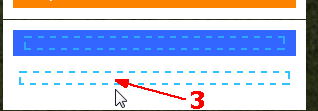
4. When you mouse over the blue dotted area, you will see the widget controls as shown below. Click the +New button.
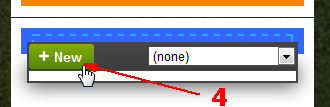
5. Select the Type of widget from the dropdown and then type ar Name for the widget and click OK.
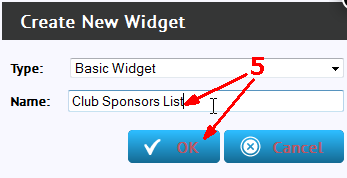
6. Type in the content for the widget and click Save.
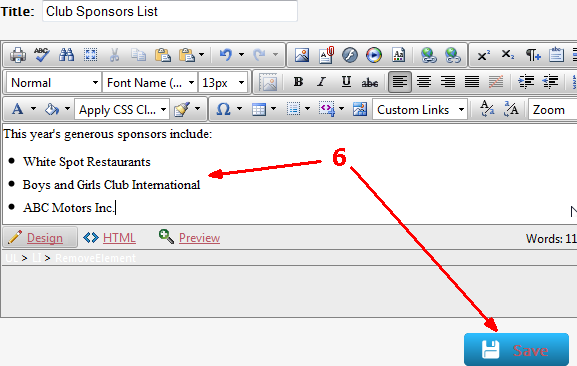
Your text will now appear in the location of the widget you were editing!


